Exporting¶
Introduction¶
You’re able to export tiles and maps created in Tilesetter in a variety of different formats, with some of these being readily able to be imported into game engines. In case the format you’re looking for is not supported, you’re also able to add your own by defining custom formats.
Exporting Tiles and Maps¶
Tilesetter allows you to either export individual tiles for map editing in external software, or to export pre-made maps drawn in the map editor.
To export individual tiles, select a region in the Set View, right click and choose any option within ‘Export’. Exporting tiles this way will take their relations into consideration, preserving auto-tiling behavior depending on the selected format.
Note
As most engines do not support auto-tiling with mixed borders, tilesets with multiple border types will exported as simple sets.
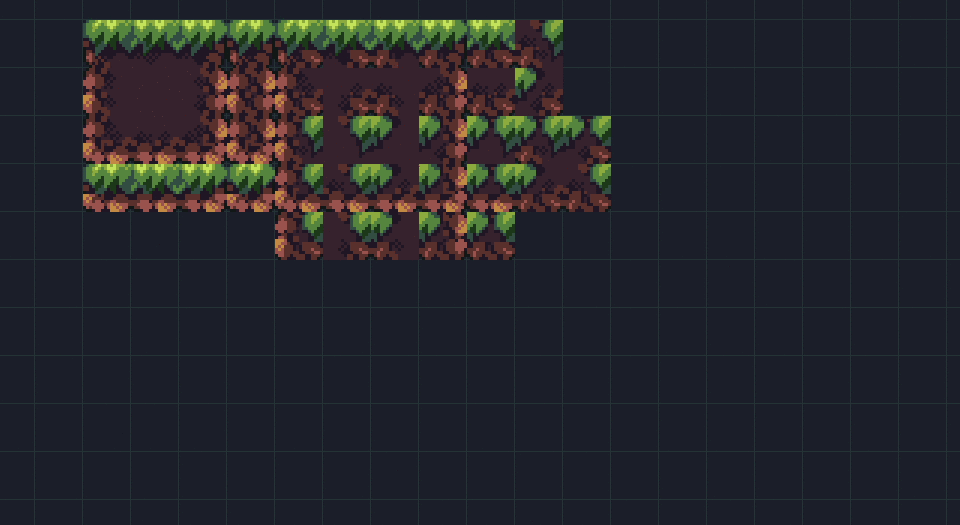
Maps can be exported by doing the same in the Sandbox View. In this case, only tiles featured in the selection will be included in the export, and none of the tiles’ behaviors will be considered.
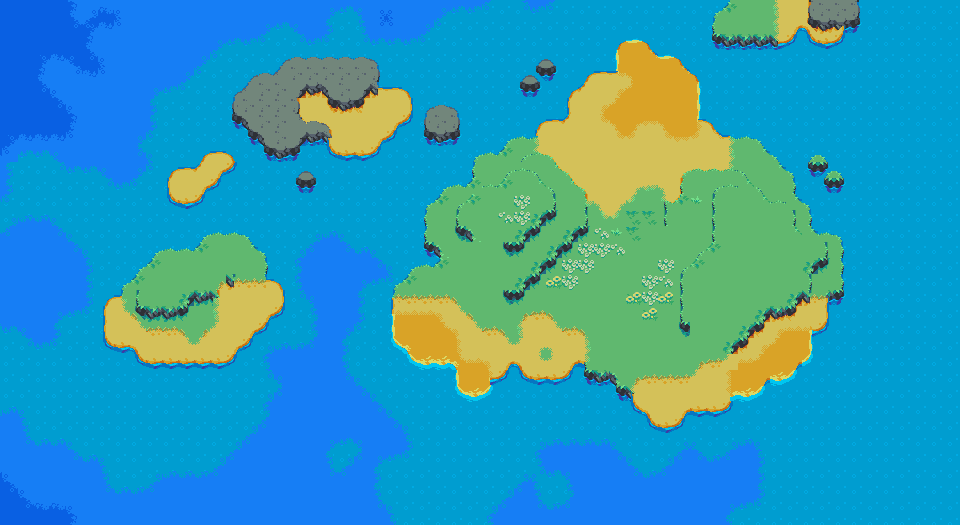
Supported Formats¶
Defold¶
Selected tiles will be exported for usage in the Defold engine. Tile behaviors are not exported.
GMS2¶
GameMaker Studio 2 assets will be exported, which can be imported into the engine by using the ‘Add Existing’ operation on the Resources tab. For Set exports, use this operation to add the
tilesets/tileset_*/tileset_*.yyfile into the Tile Sets folder. For map exports, add therooms/room_*/room_*.yyfile into the Rooms folder.Tiles exported from the Set View will have auto-tiling pre-configured.
GMS2 (2.3.0)¶
Similar to the export mode above. However, this exports assets for GameMaker Studio 2 version 2.3.0 and above.
Godot¶
Exports assets for the Godot engine. These can be imported by placing the exported files into the assets folder for your Godot project. Auto-tile bitmasks are already configured for Blob and Wang sets when exporting from the Set View.
Image¶
A simple
*.PNGimage will be created featuring the selected region, for either Set or Sandbox exports.
JSON¶
This will export a
*.PNGimage along with a*.TXTfile containing a JSON object describing the contents of the selection. When exporting from the Set View, the file will contain descriptions of the Blob and Wang sets present in the selection. If exporting from the Sandbox View, a description of tile placements in each layer of the map will be generated.
Unity¶
A
*.unitypackagefile will be created which can then be double clicked to load the assets into the engine. Auto-tiling is already pre-configured when exporting from the Set View, but needs the 2d-extras scripts included in your project to function properly. They can be found at https://github.com/Unity-Technologies/2d-extras.
Custom Formats¶
Note
This section is being worked on. In the meantime, information about custom format implementation can be found in our Discord server.

